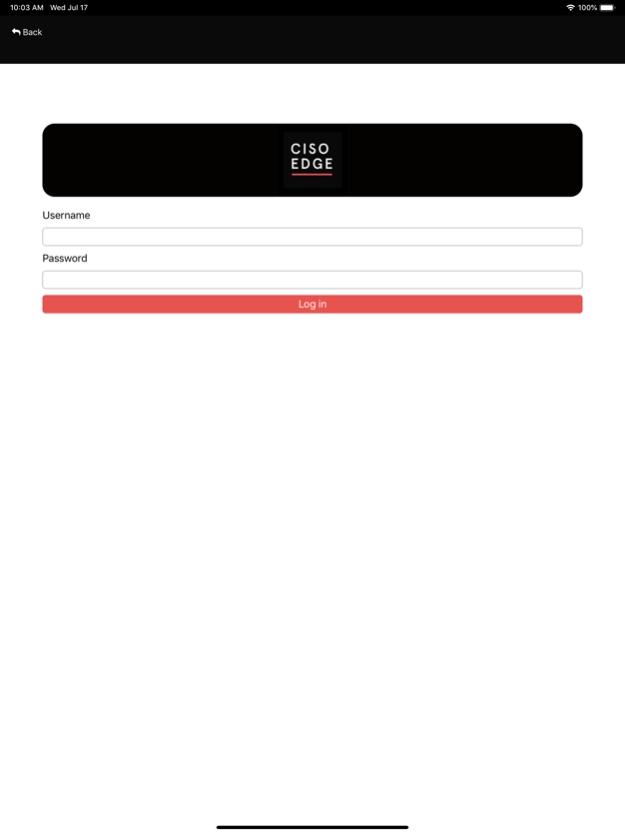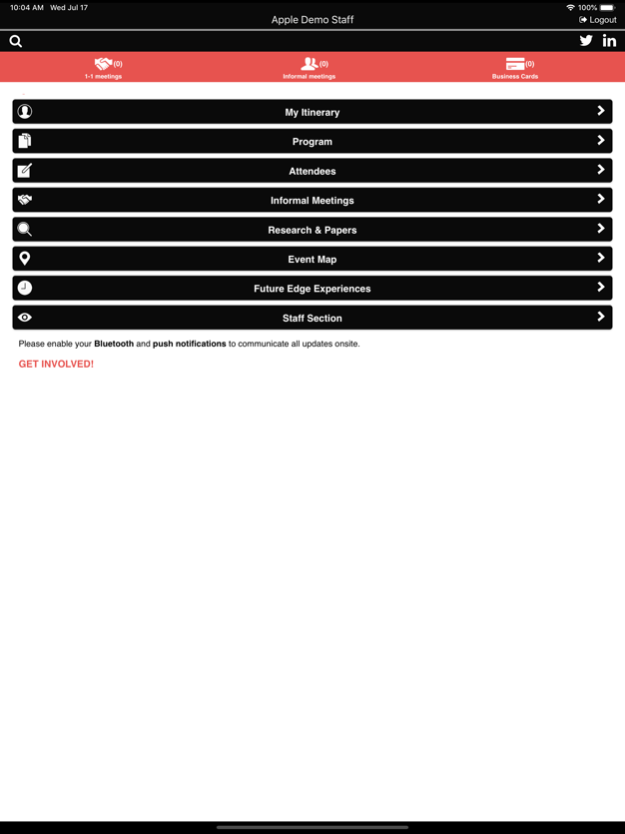Edge Experience 1.11
Continue to app
Free Version
Publisher Description
The Edge Experience Mobile App will enhance and streamline your summit participation. If you are attending the CIO Strategy, CFO Strategy, or Data Centre Strategy Summits, or one of our bespoke One Day Summits, all relevant Summit information and updates can be found here. [This app is open to confirmed attendees only]
This app not only enables you to have more interaction with onsite attendees but also allows you to get involved with social media, make detailed notes on each session, and swap business cards at the click of a button. Full interaction will ensure that you enjoy relevant conversations, sessions and receive the best ROI for your time.
•Review your personal itinerary in real time
•The app will notify you of any changes or updates to your personal itinerary.
•Review the biographies of other attendees to assist you in networking sessions.
•Full synopses for all program sessions – as well as biographies on the speakers.
•Our ‘Research’ tab gives you a wealth of relevant information about your industry
•Full overviews of the Strategic Partners in attendance, and their aligned value.
•Take notes on sessions and meetings and email them to yourself or your team.
•Send virtual business cards to other attendees that you enjoyed networking with.
•Check the map view to confirm where the next session is being held.
Download this app to get involved and enhance your Summit attendance!
Continued use of GPS running in the background can dramatically decrease battery life.
Mar 30, 2022
Version 1.11
- General Improvements
About Edge Experience
Edge Experience is a free app for iOS published in the Office Suites & Tools list of apps, part of Business.
The company that develops Edge Experience is Jim Berry. The latest version released by its developer is 1.11.
To install Edge Experience on your iOS device, just click the green Continue To App button above to start the installation process. The app is listed on our website since 2022-03-30 and was downloaded 1 times. We have already checked if the download link is safe, however for your own protection we recommend that you scan the downloaded app with your antivirus. Your antivirus may detect the Edge Experience as malware if the download link is broken.
How to install Edge Experience on your iOS device:
- Click on the Continue To App button on our website. This will redirect you to the App Store.
- Once the Edge Experience is shown in the iTunes listing of your iOS device, you can start its download and installation. Tap on the GET button to the right of the app to start downloading it.
- If you are not logged-in the iOS appstore app, you'll be prompted for your your Apple ID and/or password.
- After Edge Experience is downloaded, you'll see an INSTALL button to the right. Tap on it to start the actual installation of the iOS app.
- Once installation is finished you can tap on the OPEN button to start it. Its icon will also be added to your device home screen.